עבר עריכה לאחרונה בתאריך 11.10.08 בשעה 20:40 על-ידי Zippo (סגן מנהל)
עריכת מנהל:
רצוי לציין לאיזה תוכנה המדריך, ולכן שיניתי את הכותרת.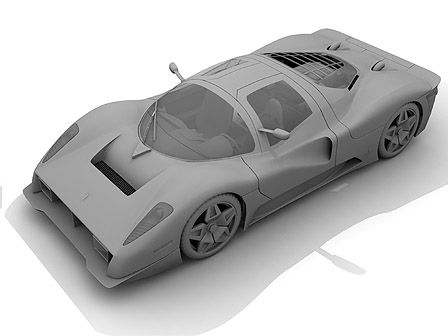
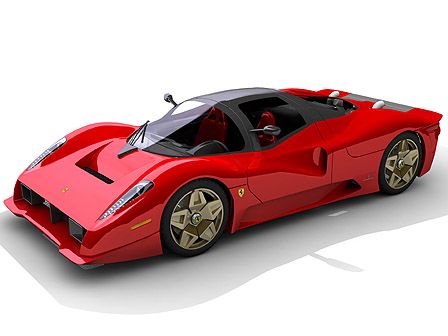
טוב אני מציג לפניכם את המדריך המלא המקיף והמושלם לבניית Pininfarina P4 ..
המדריך הוא המדריך המקורי והמלא שנימצא באתר tutorials3d.com
http://www.tutorials3d.com/eng/tut_sheet.asp?tut_id=18
שווי המדריך הזה הוא 140$ חדשים
אז מה כולל המדריך:
Lesson 1 Preliminary
• Placing the reference images in 3dsmax
Lesson 2 Body (I)
• Basic shapes using splines
• Debugging splines
Lesson 3 Body (II)
• Surface modifier
• Moving splines in the 3D space
Lesson 4 Body (III)
• Conversion to Editable Poly
• Symmetry modifier
Lesson 5 Body (IV)
• Main polygonal modeling tools. Cuts and segmentations, working with vertices
• Smooth mesh modifier
• Objects properties
Lesson 6 Body (V)
• Polygonal modeling: general body adjustment
Lesson 7 Body (VI)
• Polygonal modeling: modeling the hood air hole
Lesson 8 Body (VII)
• Elements. Separate the different body elements
• Polygonal modeling: modeling the frontal
Lesson 9 Body (VIII)
• Polygonal modeling: bottom area
Lesson 10 Body (IX)
• Polygonal modeling: frontal spoiler details
Lesson 11 Body (X)
• Modeling the frontal
Lesson 12 Body (XI)
• Composition objects: boolean operations
Lesson 13 Body (XII)
• Polygonal modeling: modeling the lateral (I)
Lesson 14 Body (XIII)
• Polygonal modeling: modeling the lateral (II)
Lesson 15 Body (XIV)
• Polygonal modeling: modeling the lateral (III)
Lesson 16 Body (XV)
• Lateral air hole (I)
Lesson 17 Body (XVI)
• Lateral air hole (II)
Lesson 18 Body (XVII)
• Elements. Separating the back area. Debugging the body
Lesson 19 Body (XVIII)
• Modeling the back hood
Lesson 20 Body (XIX)
• Modeling the back spoiler
Lesson 21 Body (XX)
• Back area
Lesson 22 Body (XXI)
• Debugging the back area (I)
Lesson 23 Body (XXII)
• Debugging the back area (II)
Lesson 24 Body (XXIII)
• Debugging the back area (III)
Lesson 25 Body (XXIV)
• Debugging the back area (IV)
Lesson 26 Body (XXV)
• Debugging the frontal area: holes and lights
Lesson 27 Body (XXVI)
• Modeling the cupola
Lesson 28 Body (XXVII)
• Separating the different body elements. Borders creation
Lesson 29 Body (XXVIII)
• Modeling the cupola back area (I)
Lesson 30 Body (XXIX)
• Modeling the cupola back area (II)
Lesson 31 Body (XXX)
• Modeling the frontal windshield
Lesson 32 Body (XXXI)
• Creating the body elements borders (I)
Lesson 33 Body (XXXII)
• Creating the body elements borders (II)
Lesson 34 Body (XXXIII)
• Lateral windows
Lesson 35 Accessories (I)
• Frontal accessories: air holes and central separation
Lesson 36 Accessories (II)
• Frontal grid
Lesson 37 Accessories (III)
• Modeling the frontal windshield wiper
Lesson 38 Accessories (IV)
• Logos and back air holes
Lesson 39 Accessories (V)
• Back windshield
Lesson 40 Accessories (VI)
• Modeling the rear-view using a box
Lesson 41 Accessories (VII)
• Exhaust pipes and aerodynamic pieces
Lesson 42 Accessories (VIII)
• Car background
Lesson 43 Accessories (IX)
• Frontal lights (I)
Lesson 44 Accessories (X)
• Frontal lights (II)
Lesson 45 Wheels (I)
• Modeling the rim (I)
Lesson 46 Wheels (II)
• Modeling the rim (II)
Lesson 47 Wheels (III)
• Modeling the tire and other details
Lesson 48 Interior (I)
• Basic control panel modeling
Lesson 49 Interior (II)
• Modeling the interior
Lesson 50 Interior (III)
• Modeling the instruments
Lesson 51 Interior (IV)
• Modeling the steering wheel and accessories
Lesson 52 Interior (V)
• Basic interior modeling
Lesson 53 Interior (VI)
• Modeling the seats
כמו שאתם רואים שלב שלב מהצעד הראשון ועוד האחרון
אוקי תהנו תעריכו ומקווה מאד שנמשיך להביא לכם עוד מדריכים משמה
לינק:



 גירסת הדפסה
גירסת הדפסה















 גירסת הדפסה
גירסת הדפסה












